Welcome Office Warriors!
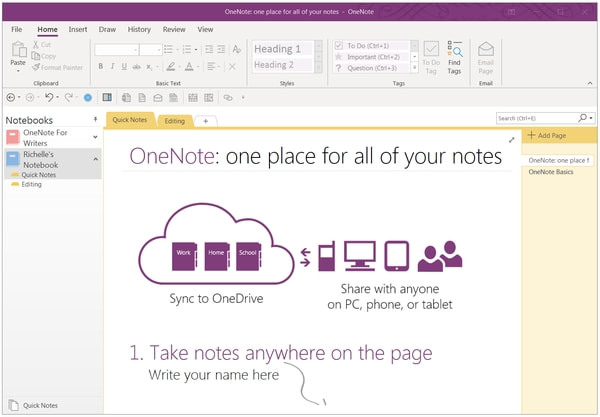
Microsoft OneNote Basics
New to Microsoft OneNote? It's a free note taking app that you can use on any device, anywhere, any time, and sync across them all.
Here are the basics to get your started.
Create a New Notebook
Create a Section
Create a Page
Create a Table
Create a Checklist
Import a Page Template
Microsoft OneNote Resources
Download OneNote (it's free!)
Microsoft OneNote Video Training
Brian Moring's IT Showcase OneNote Tutorial (youtube, 50 mins)
New to Microsoft OneNote? It's a free note taking app that you can use on any device, anywhere, any time, and sync across them all.
Here are the basics to get your started.
Create a New Notebook
Create a Section
Create a Page
Create a Table
Create a Checklist
Import a Page Template
Microsoft OneNote Resources
Download OneNote (it's free!)
Microsoft OneNote Video Training
Brian Moring's IT Showcase OneNote Tutorial (youtube, 50 mins)
Microsoft OneNote - Edit Your Novel
Editing a novel can feel like an overwhelming task when you are staring at 50,000 or more words and aren't sure where to begin. The list of posts below walk you through the editing process from looking for plot holes, to making your characters more believable, to putting the final polish on your manuscript with grammar and spelling checks.
Read the Introduction!
Read the Introduction!
Microsoft OneNote - Electronic Bullet Journaling
If you are new to bullet journaling, see the Introductory post I wrote.
Microsoft Word for Writers
Formatting and Editing Tips
Highlight Words with Find and Replace
Kindle Add-In for Word (formatting tool)
Highlight Words with Find and Replace
Kindle Add-In for Word (formatting tool)

