|
6/15/2019 EBJ - Guilty Pleasures Aesthetics BoardAll this month, I'm talking about how to use Microsoft OneNote to create an electronic bullet journal. Visit the Office Warrior Connection's index page to a list of topics. The Journal Part of Bullet Journals Bullet journals aren't just about creating to do lists. The "journal" part of the name comes in as part of the equation in that a journal is about documenting life events. Each year I try to write a family newsletter that I send out around the year-end holidays. I document all the events of my family for the year, whether it's graduations, sports accomplishments, vacations, or life-altering events like the death of a significant member of the family or my broken finger a few years back. (Thankfully my broken finger didn't have a permanent effect on my life - I was back to writing after a couple surgeries and several months of OT - but losing a parent has forever changed me.) My newsletter has always been about two pages long because we always seem to have a lot going on. In the "slow" years, if there is such a thing, I have added in short lists, like including everyone's favorite movie for the year . It's fun to go back and read those newsletters and try to remember what we loved about the movies we picked. My point is, don't forget to use your bullet journal as a journal. Capture some fun things as well as documenting all the things you have to do or want to accomplish over the course of the year. As an example, I have created a page to capture my 2019 Guilty Pleasures. What are your Guilty Pleasures? Guilty Pleasures are anything that goes against the grain or which having you doing things you know you shouldn't. It's movies or TV shows that get low ratings, but you don't care and you love them anyway. It's staying up late on a Tuesday night after the kids go to bed to finish off the rest of the pint of Ben & Jerry's Half Baked. They are those things that you're almost too ashamed to admit! And rather than just be listy, let's get creative. Let's create an aesthetics board with some of our 2019 guilty pleasures. There's a list below to get you started, but don't feel like you need to stick to items on the list. You can create a 3 x 3 or 4 x 4 table to host your aesthetics board. Guilty Pleasures Topics The list below is a short list, but don't be afraid to go off-topic and list whatever guilty pleasures you might have. Maybe you have multiple items from one category or what to create multiple boards filling each board with aesthetics all in one topic. I know I could easily fill one board with all my favorite candies (I'm a sugar hound to the extreme!).
Instructions: Guilty Pleasures Aesthetic
Adaptations Instead of guilty pleasures, make a board filled with wants, hopes, or dreams. I have more than nine places I want to visit someday that are on my bucket list. Maybe this is a bucket list aesthetic instead of a guilty pleasures aesthetic. Have you customized my instructions to make your journal uniquely your own? I'd love to see or hear how! Please post your creation on your favorite social media platform and tag me or a comment with a link in the notes below! DOWNLOAD Guilty Pleasures Aesthetic Page Template Instructions See all the Bullet Journal Posts Return to the Office Warrior Index page Comments are closed.
|

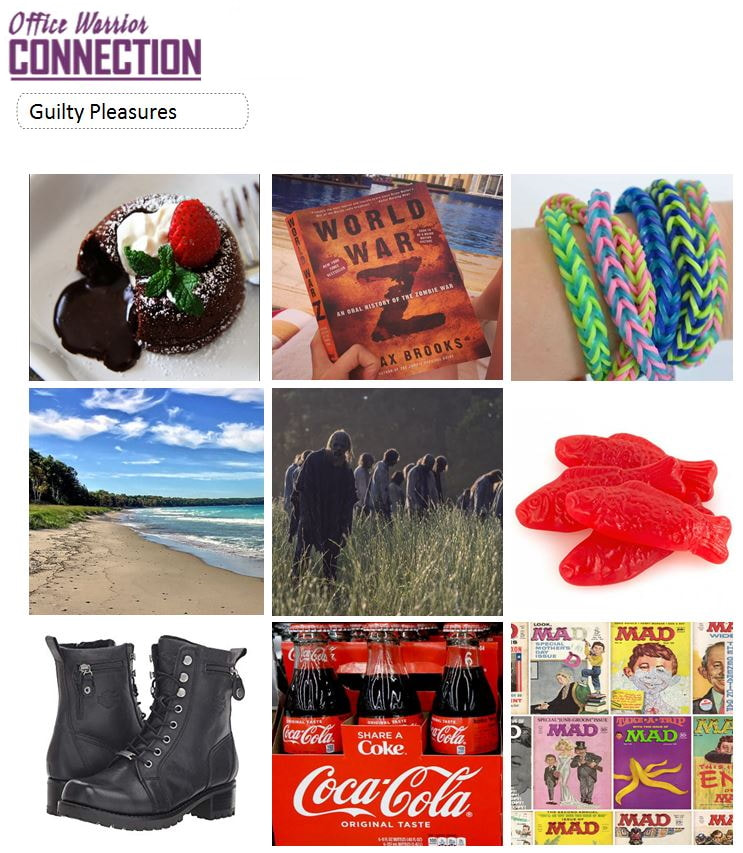
 RSS Feed
RSS Feed
