|
If you are still on Microsoft Office 2010, and specifically Microsoft OneNote 2010, you can upgrade OneNote without affecting your Office installation. I’d recommend upgrading both, but I understand that we don’t all have the opportunity to purchase a new computer and the latest and greatest version of Microsoft Office. In that case, go ahead and upgrade your copy of OneNote. I recently installed it on an old ZBook and haven’t had any trouble with it at all. With the new software, you will have some of the improvements I’ve been moaning about for the last five years:
Well, we still can’t easily modify heading styles (at least, not as far as I have found), but we can finally sort tables and edit embedded documents. I’ve discovered one hiccup in exploring the newest OneNote. I am not able to unpack a package (*.onepkg). When trying to unpack a package file, I get a message that I need to have a subscription to Office 365. I have a OneDrive account so I was surprised to find I couldn’t unpack a template into my OneDrive space. Requiring users to have an Office 365 account would defeat the whole idea of OneNote being a free application.
I tweeted this out to the OneNote folks on Twitter and got a reply in short order stating they would have a solution sometime this summer. I’m going to try to be patient. In the meantime, if I want to unpack a file that I designed as a template, I will be using an even older laptop that still has OneNote 2010. If you aren’t working with template packages, though, I highly recommend an upgrade. The new features are worth it! Office Warrior Connection Index
0 Comments
|

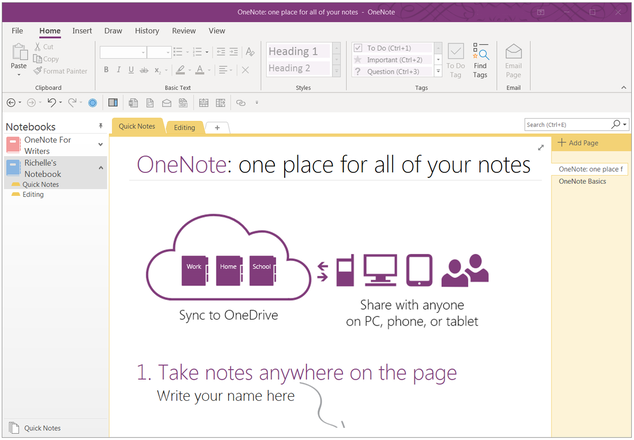
 RSS Feed
RSS Feed
