|
6/10/2019 EBJ - Book B-I-N-G-OAll this month, I'm talking about how to use Microsoft OneNote to create an electronic bullet journal. Visit the Office Warrior Connection's index page to a list of topics. Book B-I-N-G-O Reading Challenge I was just introduced to Book B-I-N-G-O this year in my local book club. The book club I am in is a small group of people (less than a dozen) who get together once a month. Each month we discuss the current read, then submit new books that we have enjoyed in the past or which is getting a lot of good reviews in other book clubs. We vote by a show of hands, though honestly, if everyone brings a title to the table, we just schedule them out in the upcoming months. It's a nice, flexible group with eclectic tastes which means we are all reading books that we probably would not pick up on our own. I don't care for biographical style works, but have read "The Wilderness Warrior: Theodore Roosevelt and the Crusade for America" by Douglas Brinkley. Likewise, many in the group are not big fans of the apocalyptic literature which is my all-time favorite type of story to read, and I've gotten them to read "The Road" by Cormac McCarthy, "The Hunger Games" by Suzanne Collins, and "The Dog Stars" by Peter Heller, books none have them would have chosen on their own and all of which sparked incredible discussions. But I digress. Book B-I-N-G-O is kind of like standard B-I-N-G-O in that you start with a B-I-N-G-O style card, but the comparison ends there. In each block of a Book B-I-N-G-O card is a reading challenge. The goal is to choose a book that fits each challenge and do a cover all. It's meant to get you out of your reading comfort zone and find new genres and new authors. As you complete a square, you can check it off. It would be fun to do the "Cover All" challenge with a group of people, but I've found I just enjoy stretching my reading list on my own. Create a Book B-I-N-G-O Board You can do a search for Book B-I-N-G-O on the Internet to find several different versions that you can adapt for your personal board, or you can start with my list below. Create a table and then add the categories with one category in each cell of the table. (See the detailed instructions below.) As you start reading, add the title and author of each book you read under the category. For fun, consider rating the book as well. You can use images of stars (see the post about creating a Daily Writing Log) or a star icon from a wingdings font set. Share a screenshot of your board once you've completed it. Let's get some books read and share the great stories with others! If you are an author, drop your story in place of mine in the FREE spot and change free to the price of your book. Promote your story! Add a link in your post or tweet to tell us where we can find your book. Let's promote our stories while promoting the other great books we've read at the same time! Instructions: Book B-I-N-G-O Board
Book B-I-N-G-O Categories
Adaptations Add your title, author, and a rating as you complete the Bingo board. I put one of my book titles and rated it for you (muah ha ha ha ha, because it's my game and I can if I want to!) so you can have a visual on how you can do your ratings. If you don't have a wingdings font, use a number system instead or be creative in your own way. Have you customized my instructions to make your journal uniquely your own? I'd love to see or hear how! Please post your creation on your favorite social media platform and tag me or leave a comment with a link in the notes below! DOWNLOAD: Book BINGO template Template Instructions See all the Bullet Journal Posts Return to the Office Warrior Index page 6/2/2019 EBJ - Annual Reading GoalsAll this month, I'm talking about how to use Microsoft OneNote to create an electronic bullet journal. Visit the Office Warrior Connection's index page to a list of topics. Annual Reading Goals I keep a long list of recommendations and books I stumble across that I would like to read. Actually, I keep several lists. I have one in a paper notebook, one in Microsoft OneNote as a task item, one on Goodreads, one on Pinterest, and I'm sure there are more that are currently slipping mind. I started a new one in my 2019 Bullet Journal in Microsoft OneNote for Reading Goals for this year. OneNote lets me keep all my notes organized and accessible because I can access a synced copy from any of my devices. If I'm on the road, I can use my phone. If I'm sitting in front of a computer and have an epiphany, I can jump into the app. For this year's annual reading goal, I made a conscious decision to read more books with diversity, either diverse characters or authors with "own voices." Please feel free to share your recommendations. If you drop me one though, please tell me what you love about the story. I am English speaking only, so please include a link to an English translation if the author is writing in a native language other than mine. Instructions: Annual Reading Goals
Template Instructions Optional Steps Keep in mind that a bullet journal has a primary goal of setting goals and establishing personal accountability, but it also is an historical reference. One way you could extend the history on a page like this would be to include a rating or review. As you check the book off, consider taking a quick note about what you loved or hated about the story, and giving it a review. You could even use the Star icon by selecting a symbol from the Insert > Symbols menu. Adaptations Have you customized my instructions to make your journal uniquely your own? I'd love to see or hear how! Please post your creation on your favorite social media platform and tag me or leave a comment with a link in the notes below! See all the Bullet Journal Posts Return to the Office Warrior Index page |

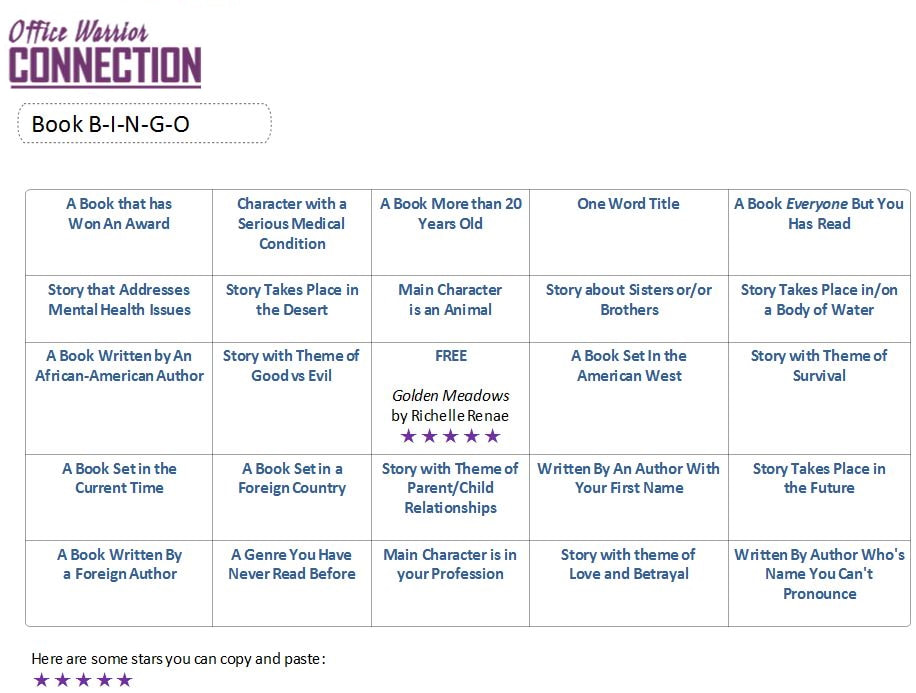
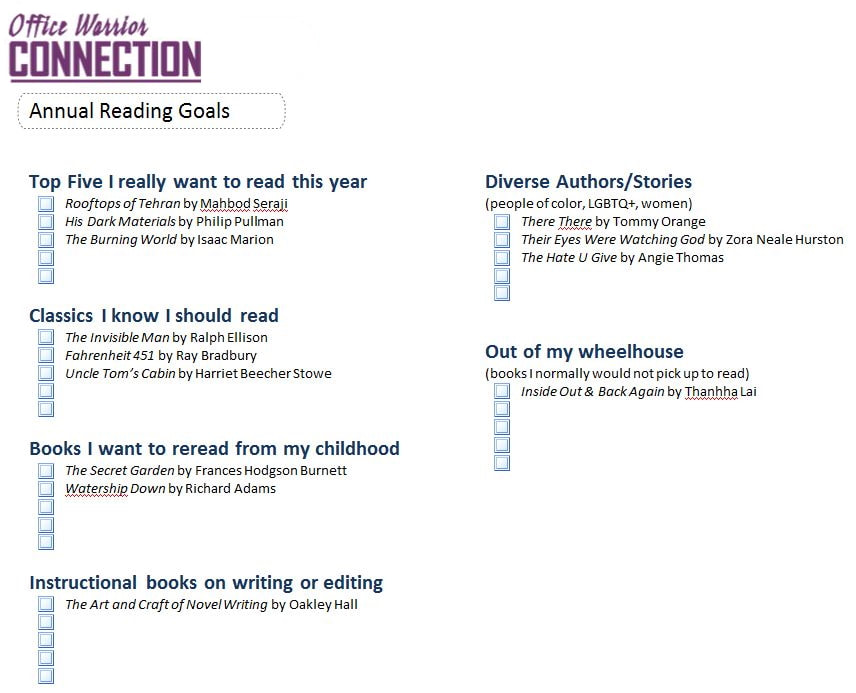
 RSS Feed
RSS Feed
