|
10/15/2023 0 Comments NaNo Prep 2023 Today was a struggle. I couldn't quite put my finger on why. Last weekend, I drafted an outline for my 2023 NaNoWriMo novel and finished the afternoon with over 3000 words. That's not unusual. I often spend months thinking about a story before I ever sit down to put words to paper, and I have plotted my novels since the second time I did NaNoWriMo. Even my first NaNo began with pantsing but ended with plotting. It's not unusual for me to hit a roadblock as I did today and sometimes I can "think" my way out of it, but sometimes I can't. I spent an hour thinking about the antagonist of the thriller I had started plotting, but I wasn't able to work out any clear details about who they were, what they wanted or needed, or what was motivating them in the context of my story. Frustrated, I turned to others more expert than I at constructing villains. First stop: mythcreants.com. If you haven't visited this site before, you should! It contains a wealth of information that can be used not only for plotting, but also for the editing process once your novel has been completed. I focused on "Creating Your Villain's Journey" by Chris Winkle which included three character arcs specifically for antagonists. Each arc was described and then outlined with the steps the arc would take. For example, the arc I think my villain is going to have in my novel will be an Obsession Arc. In an Obsession Arc, the villain changes their motives as they shift from random mischief to acquiring a new obsession and betting everything to satisfy their desires. Chris then provides the steps of the Obsession Arc, listing them as Need, Discovery, Pursuit, Deterrent, and Unfortunate Win/Fortunate Loss. I was able to fit my antagonist's backstory and forward momentum in my current day novel into those containers based on the descriptions Chris gave, but then once again hit a wall. My hurdle is bringing the two threads together into a single plotted outline. I think I'm going to let my new-found knowledge percolate for a little bit. Sleep on it, so to speak. It's often after a night of turning the pieces over and under that I have a revelation, and everything comes together. At any rate, I feel confident about starting my story on November 1st since I have a 3000-work plot outline started. I also know I have a frame of reference for making my villain a "whole" character and trust that knowledge will guide my writing as I embark on the rough draft that is generated by banging out 50k words in one month. Learn more about NaNoWriMo and how you can write 50k words in the month of November.
0 Comments
2/13/2021 1 Comment My Plotting Game Changer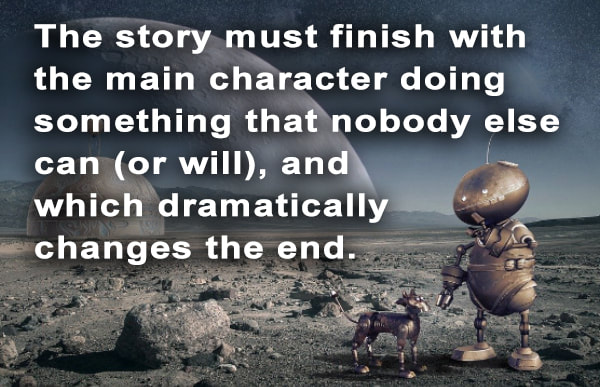 Fans of Argent Glass will be happy to discover that I've been plotting the sequel. My readers over on Wattpad convinced me to turn my stand-alone into a series. I ended the story with a hook that begs for more (they say) and though I never intended to write it, the sequel is now in the works. I've actually been plotting it in my head for a couple months now. Plotting, for me, always starts there. I let an idea percolate for a long time. Some ideas fizzle out while others bubble and burble so much that I suddenly find myself scribbling notes on slips of paper and napkins and the corners of pages in my activity log at work. After a while, the number of notes starts to feel claustrophobic. I find them on my dresser, the dining room table, the kitchen counter, the desk (aka the top of the dogs' kennel - yes they share - they've established rules about who gets to use it when just like my teens do with the Xbox). Eventually, I consolidate my notes into a single pile that then gets organized in OneNote. (Have you seen my OneNote page that talks about using OneNote to edit a novel?) Once my notes are somewhat organized, I start to see the backbone of the story. I could probably start plotting the storyline from here, but I like to work with a visual, so I sketch the story arc. I use a combination of the Hero's Journey and a prototypical narrative arc. If you aren't familiar, go check out Well-Storied's explanation of the Hero's Journey at https://www.well-storied.com/blog/heros-journey. You can also find a sample arc that's pretty similar to what I draw at Middle Country Public Library at https://www.mcplibrary.org/story-arc/. I take a clean sheet of paper and with a pen, draw an arc. Kind of looks like a bell curve but the bell's been struck on the left and it leans to the right. Then I lay out some dotted lines... the inciting moment, the half-way point, the climax, etc. That's the base. Clean. Fresh. Ready for ideas. Ready for all those slips of paper to be origamied into the full-fledged plot of a story. I use a pencil for the rest of this exercise which can take weeks or even months, and often, is never fully completed because I move to the computer to finish. It’s easier there because, by this point, whole scenes start prickling in my brain and I can dump them into the outline where they fit in. My paper story arc is usually heavily covered in lead on the left side and middle of the page, where ideas come quickly and easily for me. Since my stories tend to evolve out of dreams, there is often one scene that I know I want in the story. Sometimes it ends up being the inciting incident and other times it's the climax. Discovering how my character got to those points is a matter of asking a lot of questions and writing those answers on the story arc diagram. On the right hand side of the page, though, there’s more white space. Over the course of whatever amount of time it takes, I keep writing until I get to: some things happen, blah blah blah, and my main character overcomes the challenge/bad guy. Plot complete. Level unlocked. Sounds good, in theory, but that blah blah blah bit has always been a sticking point. Endings have always evaded me in the process of plotting, and so I've ignored them under the guise of "I will figure it out when I get there" in true pantser fashion. Well not today, family. This week, a friend of mine, Philip Ide, dropped a post on his Facebook timeline that was a game changer for me. (Go check out Phil. He's working on some sci-fi books and he's amazing. He made this calculator for "calculating the orbital characteristics for any orbit around any gravitational mass" - which makes him crazy smart in my book because I'd never think up such a thing much less actually be able to sit down and create it. Geeky geeks or geeky sci-fi writers can find the Orbital Calculator on his webpage at https://philip-p-ide.uk/doku.php/blog/articles/software/orbital_calculator Or go over and chat with him on his Facebook page at https://m.facebook.com/authorPhilipIde/ And now back to our regularly scheduled program. The game changer. Here's what Phil posted. "The story must finish with [the main character] doing something that nobody else can (or will), and which dramatically changes the end." (Speak up if you know who said that so I can credit them.) On some level, I knew that. I've extensively studied the craft of writing novels for at least five years now and I'm an avid reader who started a love affair with books the moment my mother introduced me to the library over fifty years ago. But seeing it spelled out this way, at this time, when I've been hung up on creating a dramatic ending for Argent Glass 2 (actual title to be determined), struck some nerve that turned on the ole light bulb. I don't mean the ending immediately came to me. Remember, that’s not how I work. First, the sentence percolated. I wrote it on the top of a page of hand-written notes related to the story. Then, just as I was conveying the idea to my number one fan (my husband - y'all can fight for the title later)... BINK! The ending fell right out of my lips. And, half a second later, another sticky note was covered in scribbles. 2/7/2021 0 Comments Journeying Toward Publication I haven’t talked much about my personal journey from writing to publication, other than with some of my closest friends and family, and even that has been limited. Those who are closest to me all know that I started writing a few years back and some have read my stories, so they know I have a dream of someday holding my own books in my hands. They know I look forward to the day when I can sign a paper copy for some adoring fan or answer questions about why I wrote the things I wrote. But not very many have followed my path from day one to today. Day one of my official writing journey (not the one where I journaled about the births of my sons or the annual family newsletter) was joining my soon-to-be good friend Alexandria Sure at my first write-in for NaNoWriMo. It was a small eclectic local user’s group held at a local eatery and run by an amazingly warm and welcoming municipal liaison who has volunteered for many many years and who, to this day, makes every person who joins feel like they instantly belong. Back then, Alex and I were more casual acquaintances than friends. She had discovered my penchant for writing and asked if I would considered reading and editing a novel she was working on. The following November, after several editing and critiquing conversations, she invited me to join NaNo, and the rest, the parts where she and I became author sisters is, as they say, history. It took me over a year to write that first novel, and another year to edit it. I researched querying and failed miserably at it because, for all the research I did, I just didn’t really “get it.” I thought my queries would race out the door into the hands of the waiting agents and they would call me immediately. I didn’t realize I was driving a horse and buggy and they were thinking, “Cute horse” instead of “Great story.” My queries were lackluster and didn’t really capture the essence of my story the way a good query would. My biggest failure, though, was not that my queries sucked, it was that I gave up. I didn’t do enough homework. I sent out only a small number of queries and decided my book wasn’t that good. I gave up. Rather than continue to query, I decided to put the novel on Wattpad, a reader/writer platform where I had seen another author friend have what I considered amazing success. She now has three books available in paperback for one series and continues to write other great stories that teens love. Wattpad, though I didn’t have the success of my friend, was both a good move and a bad move. I learned more about my story on Wattpad than I had from all of the beta readers with whom I had initially shared my story. Wattpad readers are great for pinging – you can ask them what they think about a chapter or a character and they gladly share their opinions – but they also have a knack for pointing out small details that helps an author laser in on things that can be make a story stronger. You often get their comments in real-time as they read the chapters, so you can sometimes see where they are confused or reading something into a character or setting that you didn’t intend. After six month of having my story on Wattpad, I knew how to fix a weak spot in the ending. It was something I had known all along was wrong with the story, but was blind about how to fix. My story is better thanks to my Wattpad readers. On the other hand, having my story on Wattpad has all but taken the option away for querying that story. Many agents will not touch a book that has been published anywhere, whether that is Amazon (which is all I thought “published” meant), your personal website, or a platform like Wattpad. Learn from my mistake, friends. If you think there is any chance you might want to go the traditional route of publication, don’t put your book out there on a platform, yours or anyone else’s. (A possible exception: Wattpad has started their own publishing arm. Those books that do really well on the platform or that catch the eyes of the powers that be may get a proposal for representation. Some stories are being optioned for movies as well. At this time, those books are rare, but it could happen and I don’t want to downplay was an amazing journey those writers who have gotten publishing deals on that platform must be having.) In the third year, and the fourth, and all the years since, I have continued to drop everything in the month of November to bang out words and, barring one year when I broke a finger just days before the event kicked off, I wrote 50,000 words toward novels to be completed. I now have a backlog of novels that need editing. I’m proud to say that even being mildly depressed during the pandemic (who wasn’t?), I managed to complete and edit my year two novel, Key of F, and am now querying it. This time, after a ton of additional research and some really hard work that took a whole lot of hours, I think I am at the point where I have a pretty solid query. Or at least I think I finally get it. I have some solid comps, determined who my intended audience is, know how to write and personalize my query letter, and have worked out a synopsis. (My synopsis still needs work – clearly, my learning process is not over.) This time, I’m vowing not to give up. Or maybe I should clarify. I’m vowing to give my queries a good college try. That means, I will keep querying agents that I think will be a good fit and whom I think I would like to work with. I have started a list of “dream agents” but my dream agents aren’t necessarily a good fit for this story, so I have a long list of people to research. Research for me almost equates to stalking. I look at their agent page on their agency’s website, check to see if they have their own website and/or blog, read their blogs if they do, filter through their Twitter feed, and dig for any interviews they may have sitting out there. I check to make sure their name and their agency isn’t on a shadow ban list or Writer’s Beware. The goal is to make sure they will represent my book well AND that they will be a person I will enjoy working with. Doing this thoroughly takes a couple hours, sometimes three or four because some of them have incredible amounts of information and resources that they have shared on their blogs. I have gone right down the rabbit hole with some of them, only stopping for lunch or to make dinner for the family. Anyway, I did my homework and found a dozen agents who look like phenomenal matches. They seem to be looking for the type of story I have written and I like the things they say and do. Queries were sent. Then it’s the waiting game. I queried some agents through the holidays (some take much deserved breaks from queries at that time) and know to give a little extra time for answers. Some don’t reply and post that information on their submissions page so you know if you don’t hear back in six or eight weeks that it is a No. It’s been around six weeks at this point. I received a couple form letters back thank me for my submission and notifying me that this wasn’t what the agent was looking for at this time. I started back through my list to find more agents. A couple weeks ago, I queried a couple more. For good or bad, I tweaked my query. I think it improved and I had some people in a Facebook group review it to tweak it a little more. One more rejection came back from the first group. Yesterday, after a whole day of researching, or stalking if you will, I queries six more agents. After reading some resources posted on one of the agents website, something clicked. It may have been the combination of taking an author advertising course, talking through a friend’s key word selection for her book, and the agent blog post, but I finally found a good comp for my book. I finally understand what a good comp is. My queries improved a bit more. I feel like I’ve upgraded from a horse and buggy to a Mustang Convertible. I know there are fancier cars out there than the Mustang Convertible, but I’m enjoying the wind in my hair right this minute. Next week, I’ll get back to researching. 1/30/2021 2 Comments Pandemic Depression and Recovery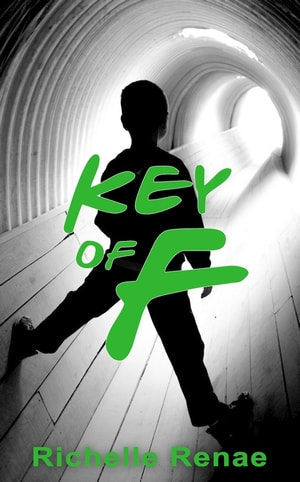 Inspiration cover created for Key of F during NaNoWriMo Inspiration cover created for Key of F during NaNoWriMo In the first quarter of 2020, the COVID-19 virus hit the US. While New York, California, and Washington were the earliest hard-hit areas, Michigan wasn’t far behind, probably thanks in part to our Metro Detroit airport being a national and international hub for travelers. Following science stories around the world, I saw the information coming out of China by mid or late January and was having conversations with friends about the rapid spread in Italy in February. I was worried about what would happen when it reached the states and had no illusions that it wouldn’t sweep through the US as it had done in those countries. By the beginning of March, I fully expected the country to be in dire straits by summer and I said as much to my closest friends and family. I suggested that they should start buying extra supplies on each of their trips to the stores... an extra package of toilet paper or bleach wipes each time they went. There were no surprises for me because I was following international stories in the science realm. Well, there was one surprise actually, and it came in the form of self-discovery. I am not a person who typically has bouts of depression. I had an awful case of postpartum depression for around a year after the birth of my first son. There were days I considered harming myself and I got through it with the mantra of “This is a temporary condition and normal to feel this way and it will go away if I can make it through this minute, this hour, and this day.” Barring that one experience, I don’t remember ever feeling depressed. Oh, there were times when I was sad here and there, usually centered around the loss of a beloved family member, but there has never been a time when I would have said, “Those feelings I was having? Yeah, that was depression.” Until the pandemic. And, even while it was happening, I didn’t recognize it as depression. That lack of recognition probably has its roots in how my communities (family, friends, jobs, social media groups) define and manage mental illness, but I don’t want to digress too far down that rabbit hole. Suffice it to say, I only recognized that I had suffered some depression after I was down the road and looking back. My normal behavior had changed dramatically, and not just because I had started working from home. After all, I was still putting in a normal 8-hour workday. It was my after-work and weekend behaviors that had made a dramatic shift. An avid reader and someone who had started writing on a regular schedule, I had stopped reading and writing. Completely. Stone cold stopped. Research into my craft and for my stories...gone. I wasn’t moping (not exactly – I was still happy and engaged with my family who were home with me) and I used the excuse that it was a change affected by sitting at home in front of a computer for eight hours straight. I didn’t want to sit there another two or three hours writing or researching. I’d had enough by the end of the work day. I retreated. I made dinner for the family and then crawled into bed and streamed series after series, non-stop. Whole weekends disappeared while I hibernated under a heated blanket. I actually lost weight while hearing that others had gained. I stopped interacting with family, little by little, until they only had my attention during my workday or in the hour I spent making dinner. I got really good at doom scrolling. Really good. So good that I stopped watching movies and television series. I no longer jumped on the treadmill for my 60-minute walk. The basement is too cold, I opined. (A lie.) There is no part of doom scrolling that is a healthy lifestyle. It’s an addiction and I am still taking steps to change that behavior. In the meantime, I moved passed the depression. Somehow. It was like waking up from a long nap. I wanted to write again. I was eager to finish editing a book that had been sitting for four years. My movie-watching time switched back to researching my craft. Most recently, I jumped into an advertising challenge hosted by Bryan Cohen (strong recommend!) and participated in some zooms with a favorite Facebook Group. I finished editing that book! (It’s tentatively named Key of F.) I had some beta reads done, edited a little more, and am now querying it. I started plotting a sequel to my first novel and scribbled some notes for a third book in that series, thinking it will make a good trilogy. Meanwhile my Golden Meadows novel is still poking me in the back of the brain and I’m taking notes. I decided to rename a bunch of characters to make it more memorable and marketable. Things feel... normal. It’s nice to be back. I’m looking forward to worldwide vaccination and watching planet Earth wake up. I hope the great pause has shown us that we need to and are able to work together to be better stewards. One last note. If you suspect you are depressed, please don't be afraid to talk about it or to seek help. Mental illness should never be a thing to be ashamed of and help is out there. In the US, you can reach out to SAMHSA’s National Helpline. It is a "free, confidential, 24/7, 365-day-a-year treatment referral and information service (in English and Spanish) for individuals and families facing mental and/or substance use disorders." Dial 1-800-662-HELP to find a resource in your area. 6/2/2019 The Bullet Journaling CrazeWhat are Bullet Journals?
One of my favorite crazes right now is Bullet Journals. I love the idea of bullet journaling because I'm a list maker. I have at least five notebooks running right now. I use them to keep track of my notes when I am in thinking mode or don't have my computer available for some reason. My phone has gotten old and doesn't keep a charge for longer than an hour of active use and I really only used that when I didn't have paper to write on. For some reason, when I am thinking and plotting or making short-term to do lists, I like the feel of the pen in my hand and the look of the ink as it flows across the page. I don't have particularly nice handwriting. Sometimes it looks pretty like my mother's and my grandmother's, but then the rest of the time it is a train wreck, barely legible even to my own eyes. The sooner I transcribe my notes, while thoughts are still fresh in my mind, the better. About eight years ago, I started using Microsoft OneNote to keep track of notes at my office job. When I started writing novels five years ago, it was an easy transition to using OneNote to keep track of story ideas, character notes, and plot lines. I tried Scrivener, and even taught a course on how to use it, but I had already gotten used to the convenience of being able to take notes on any of my devices and being able to sync all the notes in one location, but accessible to all. In the last couple years, Bullet Journals started heating up. Asked to give a presentation on organization strategies for writers for my local NaNoWriMo group , I had mentioned my newfound respect for bullet journaling. Most of the audience had no clue what I was talking about, but one of the writers had just started one and she was happy to share it. Her journal was gorgeous. She has a gift for conceptualizing pages and bringing them to life. So, ehem, what is a bullet journal? Oh right! I haven't told you what a bullet journal is yet! A bullet journal is the artistic method of journaling to capture past events, organize current __ and set future goals. It was designed to be an analog process that adapted to the creator and allowed them to work however it was they worked. In other words, keep a notebook on hand and work when and where and how you want. Bullet journals are being used to track household activities, dietary goals, and more. I've seen pages that have scheduled chores, tracked water intake, prepared for vacations with packing lists and sight-seeing plans, and track days when self-care was actively practiced. The beauty of the bullet journals, in my mind, are that someday in the future, the artist will be able to take them back out and have a journal full of memories. I think I understand the fixation that bullet journals need to be analog. It's been an art form implementing pen to paper. I just don't now that I agree that it needs to stay analog. Why not bring that creativity to the 21st century? Working on computer can be cheaper (for people who have already purchased a computer), and young people are already used to creating on that platform. Bullet Journaling goes digital in Microsoft OneNote So, I've been spending the last couple months thinking about how I could bring the ultra-cool aspects of bullet journaling to the electronic platform. Again, Microsoft OneNote seemed like a perfect fit. It's an organizational tool. It is a free multi-platform software. It allows all the notes taken to be synced across every device with the software. It has tools for notetaking, list making, and drawing. This month, I'm going to share the types of pages I've put into my bullet journal. I will even break down how I'm creating the pages and share my OneNote templates for anyone who'd like to start their own. If you don't have Microsoft OneNote, visit http://www.onenote.com to download and install it, or visit the app store for your device and find the installation. Make sure you sign up for a Microsoft account so you sync across all of your devices. Both the account and the app are free! What kind of Bullet Journal am I making? My posts this month will be for both readers and writers. Some pages will be used for writing, others will be for reading. Some will be just for fun or to get you engaged in the processes of creating. My goal is to create 15 posts. I've already started a list in my current electronic bullet journal. Hop on over to the post and enjoy! Visit the Office Warrior Connection index Go to the Annual Reading Goals post 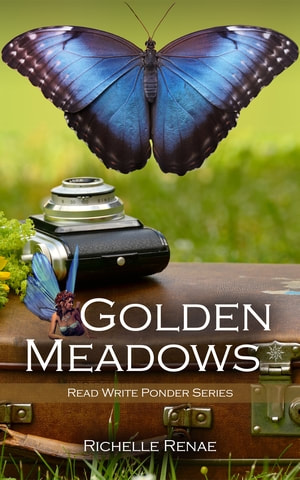 My key take-away from today's presentation is "Less is more." In fact, Ms. Alcaino said that several times as she discussed the dozen or so covers she selected to talk about from over one hundred submissions that Reedsy received when they announced the Facebook event. The event was a great opportunity for independent authors who do their own cover design (like me) or who commission covers to learn a small fraction of what the designer should think about for a design strategy. These were the highlights that I noted while watching. I should also note that "for your genre" could be appended to nearly all of these comments because the genre of a book should have a great deal to do with the concept and design of the cover. Don't make the image on the cover a literal of the story. The cover should be a hint of the story that draws the reader in to find out more. Trying to capture a whole story in one image will very likely make the cover too busy. Be conscious of how fonts/typefaces can effect the mood or feel of the cover. Titles are often well served up with a sanserif font (no little feet on the letters) regardless of genre, though no Romance covers were discussed. A quick perusal of Romance covers (not in the teen range) have a bit more "scripty" fonts (with curls and swirls), but they are generally very "readable" even with their curls. Titles should be large in size, especially in eBooks where the book is a small thumbnail. In order for those small thumbnails to have readable fonts, they have to be relatively large. In that same vein, author names, especially for debut authors should be smaller than the title. Authors who have become brands (like Lee Child or J.K. Rowling) can sell their books with the power of their names. New authors should be trying to sell their books with the power of their title. Let your title win people over. Shout lines should be short and snappy. When they are too long, the font is too small and they get lost on the cover. Popular colors really depend on genre, but blues and solid whites are broadly popular right now. For non-fiction books, less really is more. Type dominates over image. Many of the popular non-fiction titles out there right now have no images at all. That use their title as the primary hook, and then let their subtitle draw the readers in the rest of the way. Ms. Alcaino recommends no more than four colors on the cover and to try to use bright, zingy colors. If you are publishing the first book in a series, there is no need to put "Book One" on the cover. Instead, consider using it in the blurb on the back cover or just advertise it that way in Amazon in the book details. Finally, know what your book's genre is looking like up to the minute. In other words, go explore Amazon or a book store and look at the books on the shelf. What fonts are being used? What colors? What images? Are the covers matte or shiny? Which ones draw your eye first? A real quick tip at the end of the presentation was for Photoshop users. Cmd + Shift + Y will gray out all the colors that do not print CMYK. I submitted my Golden Meadows cover but was not selected as one of the covers discussed, but I still found the presentation very helpful. I can see where I could improve my covers. (Mine tend on the busy side, if I'm being honest with you.) You can watch the presentation at https://www.facebook.com/pg/wearereedsy/videos/ You can learn more about the cover designer who reviewed the covers at https://reedsy.com/micaela-alcaino 3/24/2019 Updated Site and New ContentI have done an overhaul on my website, preparing it for new content related to a project I've been working on since last fall. In October, I did a presentation on how to stay organized as a writer to the Lansing NaNoWriMo group. One of the things I talked about was how I use OneNote to organize my notes for characters, setting and plotting. Based on the amount of interest I received, I decided to write a short guide. My short guide has turned into a 35,000 word how-to manual that I hope to publish this year.
In the meantime, my webpage was starting to feel like a hot mess with my fiction work, presentation materials, and the templates I want to share with everyone all mixed up together. I feel like things are better organized now, but if you have any thoughts for improvements or things I've talked about but can't be found here, please share! New additions to my site include:
And coming soon will be an Office Warriors page where you will be able to find templates, instructional docs and more! I'm really excited about my newest project and can't wait to share it with my #WritingCommunity!  I work in IT by day and write by night. I’m pretty good about keeping my work life and home life separated, but every once in awhile work follows me home or family life follows me to my paying gig. This is a little story about troubleshooting. It’s based on true events. One of the issues we’ve been dealing with at our company of somewhere in the neighborhood of 200 employees is that Word documents with images embedded in them have rather suddenly stopped printing correctly. We have laptops and desktops deployed in the field, as well as several different printer models, including black and white vs color HP LaserJets. The different models generally are a result of items being replaced due to failure. Our base images are pretty standard still for my industry. We are using Windows 7 with Office 2010 and all of the printers that are experiencing the issue have UPD printer drivers. We still have a few legacy apps and upgrading our major applications will require several expensive infrastructure updates which we’ve been putting in place over the last year. So we are getting closer to being more current. The hardest part about troubleshooting this type of issue is that not all the workstations are the same. We currently have in rotation somewhere in the neighborhood of 8-10 different models of desktops, and anyone who works in IT and buys bulk units knows even when you get a skid of models that are sequentially numbered with serial numbers, they can have slightly different parts inside, right down to the display adapter. Add to the mix that we don’t have a standard printer for all those different machines and things start to get a little more complicated. Not every document with images was failing to print at every workstation, AND not every document with images was failing to print for just one user. In other words, one user would experience an issue with Document 1 not printing, but Document 2 which looked very similar (a letter with logo) would print just fine. When another user would try to print Document 1, it would print the images just fine. I spent around 18 hours researching on the Internet and testing everything I could find where anyone reported they were having issues printing Word documents with images. The feeds and support sites had messages going back as far as 2006 to the most current item I could find being 2018, with nothing being definitively solved. I tested every recommendation, possible solution, or setting change, including some that were obviously not going to be a solution. But hey! It’s Windows. I’ve learned to test even the most far out ideas. To give you an idea of just how many things I tried, all in various combinations, I printed nearly half a ream of paper before I finally found a sliver of gold. Some of the popular suggestions I tried included:
There are definite work-arounds which we have shared with our end users, but the work-arounds are applied only after a document failed to print properly, meaning paper, or worse, time, was being wasted. The work-arounds included:
Well, that certainly cleared nothing up, at least nothing obvious. The first work-around suggested it was an add-in issue. Some add-in was preventing docx documents with image files from printing correctly. I removed all the add-ins and tried printing again. No images printed. Tried again with no add-in and with combinations of the various settings turned off and on. The images in the document didn’t print. So maybe not an add-in? The second work-around suggested it was flat-out Word’s issue. DOC files print correctly if they are in compatibility mode, but the minute I convert them back to DOCX, the images don’t print again. Interesting. The third work-around seemed to suggest it might be driver-related. Word’s native PDF’ing tool handled the images just fine. They preview correctly after being PDF’d, and when printed from Adobe Acrobat, the HP driver handled the pdf document with embedded PNG images just fine. So not a driver issue? I’m back to Word being the issue. What’s going on Microsoft? What don’t you like about this document with an image (that doesn’t print correctly) vs this document with an image (that does)? What’s even more interesting than the fact that it took me so long to figure out the core of the problem is human nature in IT professionals. I had been creating documentation for end users creating screen shots with the Windows Snipping Tool. I probably started having the issue about the same time as everyone else (I don’t ever print letters with the logos because I have no need of doing that.), but because I always generate PDFs for our Intranet instead of uploading Word documents, I wasn’t seeing the issue play out. Or, actually, I did, but I ignored it because I figured out in two quick steps that the PDFs printed fine and I automatically started using that work-around. I thought it was a fluke on my PC and ignored the issue, promising to solve it “later” when I had more time, because that’s what we do in IT. We fix everyone else’s problems and work around our own until we find out our problems are everyone else’s too. (My family gets suuuper frustrated with me when I don’t jump right to fixing our home computer after spending eight hours at work.) It wasn’t until the calls started filtering back to me that others were experiencing the same issue and I finally buckled down to research what was going on. Then suddenly. Bink! I had my light-bulb moment. Or maybe it was a “Duh” moment (though we had at least four other techs research this issue at various times). The images in the document are different. Seems like I should have figured that out from the very start when one document was printing the images correctly while the other one wasn’t, right? That seems pretty darn logical. The problem with logical thinking like that is that we hadn’t changed our logos in a long time. Like years and years. Around six or eight years. The logos have been in PNG format for a very long time. In fact, I had to go all the way back to a set of our original templates done over ten years ago to finally find files that had JPG images. Anyone want to take a break from troubleshooting and take a guess why we switched to PNG files? Because of the size. With our one color logo, a PNG image file is significantly smaller than a JPG. In an effort to reduce the document size of the millions of documents we save in our system each year, we switched to PNG files. And that was perfectly fine for some five years or so, maybe longer. Now, suddenly our PNG logos aren’t printing. And those Snipping Tool images that I was pasting into my end-user documentation? The Snipping Tool creates 32-bit PNGs. I can save an image from the Snipping Tool as a JPG, but if I just use the copy button (because it’s RIGHT THERE and it’s SO EASY), and then paste the image into Word, the image is pasted as a PNG file instead of a JPG. And it doesn’t print. Case closed. Well. Not quite. I do now have a better work-around for everyone. Embed JPG images instead of PNGs. But I haven’t solved the issue with why Word isn’t able to print those PNG images anymore. Unfortunately, that’s more testing for another day. Or maybe some Microsoft Office Tech will pick this blog post up, have her light-bulb moment, and leave a little comment that they have gotten everything all fixed up in Word. A girl can dream. 1/10/2019 0 Comments A New Year is Dawning Hello 2019! Good riddance 2018. No, really. 2018 was not a great year for me. Don’t get me wrong. I had many memorable moments that brought me joy, but I had a bit of a rough year at the same time with having a second hand surgery, my father passing, and my 1st born moving to New York all on the front half of the year. All those events in one way or another impacted my ability to write, either physically (since my right hand was tied up in a splint) or psychologically (because of the sadness of losing two loved ones close together, even if one of those loved ones would be coming home for a visit by the end of the year). I completed far less in the course of the year with regards to writing than I would have hoped. Don’t get me wrong. I’m not getting down on myself for it. I’m disappointed, but I’m not ashamed. Like I said, I had a bunch of memorable moments. I was able to send one of my kids off to England for a week-long adventure, and then watched him have a great Freshman season playing soccer for Alma College. I had two other kids, still middle schoolers, who were Student of the Month. In some respects, my father’s illness and subsequent passing brought me closer to my brothers. I got to see a side of each of them that brings me profound respect for them both. My son, who moved to New York without any prospect of a job or even a place to live when he got there, has made me proud with the way he’s used his brain and his resources to find success. In less than a year, he found several jobs on-set in the film industry AND made it into the electrician's union. He wasn’t mugged or murdered! (I know. I have a messed up bias of New York. I should visit and get that bias fixed, right?) At any rate, I have a LOT to be thankful for. And I am very thankful. But here we are in 2019. New year. New goals. One of my goals is to either read OR write every day. So far, so good. I received several books for Christmas this year and I dove right into them. I was also invited to join a second book club and started reading the book they’ve selected for January. When you consider that I presented an Editing workshop to my local WriMos on the first Saturday of the year, some people might say my productivity is off the charts. (You can find my handouts from that event here.) But I need to get that writing stuff back on my daily calendar too. I was all set to go home last night and get some editing done. I procrastinated. I started going through a month’s worth of email that I had set on the back burner. (There just isn’t enough time in a day for everything!) One of the emails was from me. Back at the end of November, I had sent myself some notes about creating a word tracker like NaNoWriMo has, where I can enter a desired word count, then track my daily word count. In no time at all (or rather, a couple hours), I had whipped open Excel and created a worksheet that not only tracked my daily word count against my annual goal, I also added tracking for hours spent writing and editing. (You can get your very own copy of my 2019 Goal Tracker here.) Now I just need to start writing and editing and put some numbers in it. And here I am, procrastinating with a blog post. Happy New Year everyone! 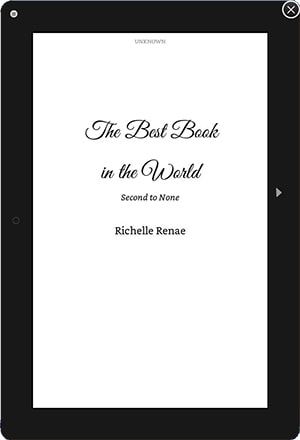 I belong to an author group on Facebook. One of the many benefits of belonging to groups on Facebook or Twitter or the other social media platforms is that new information in the industry is shared nearly as soon as it is available and I don't have to work so hard to find it. It was on one of my Facebook groups that I discovered Kindle Create has made an add-in for Word documents. Being a software junkie and a self-certified Word expert (I train on advanced features like styles, templates, and more for my day job), I immediately downloaded the add-in from the Kindle Direct Publishing site to give it a test drive. You should know before downloading that you do need a copy of Microsoft Word 2010 or higher in order to use the add-in. It's also worth mentioning that when I closed the Previewer following installation and first launch, I was prompted to update to a newer version. This tells me that the app is calling home for updates when you use it and suggests Kindle Create intends to keep developing the software and add improvements. The download is a bit hefty at 250 megabytes, which seemed large to me when I thought it was just a simple Word add-in. It turns out, though, that the executable file is packaged with the Kindle Previewer. The Kindle Previewer has a conversion tool that takes your Word document and converts it to the Kindle-preferred format: Mobi. The Mobi file is then opened in the viewer where you can review the formatting. My cursory tests give the add-in and viewer a solid B+, though I plan to do some additional testing. One of the first things I did was create a new book, which implements styles, page numbering, tables of content and other features that should be a standard all authors use when developing their final copy for electronic publication. The features are super easy to use. Click a button and you get a Title Page. Click another button and you get a Tables of Content page. You can add all your book parts and then start writing, or you can start a new book and import your existing Word document and format the content using the simple styles found in the Kindle ribbon. They really couldn't have made this tool much easier for people who are new to formatting documents. Included in the Kindle ribbon is an option to preview your document in the Kindle Previewer. The Previewer opens two windows. A larger view of your book as it would display on a device, and a smaller window with options for selecting what type of device on which you can preview the book (tablet or a phone in either the landscape or portrait orientation), font selection, and navigation options. At the bottom is an icon for viewer your table of contents with live links to locations in the book and a search option for finding words or phrases. I had beta-tested Amazon KDP's earlier version of the viewer about six months or so ago when I received an email encouraging authors to try it out. That version allowed you to open a document and convert it on the fly. This viewer works in the same way, but tucks some of the extra features cleanly out of sight so the screen feels less cluttered. You will find a menu button in the upper left-hand of the viewer where your document is displayed. It looks like a small white circle with three black lines running through it. There are a couple of important tools found here. Under "File," you will find the Export function. This is the option you need in order to create the Mobi file you upload in Amazon KDP. Under "View" is a Conversion Log option. I recommend that you check that log prior to exporting your document. The Conversion Log will let you know any issues it finds when importing your Word document into the viewer. If you see any errors in that log, you should try to resolve them prior to publication. Finally, there are two items under the Help menu worth mentioning: 1) Online User Guide, and 2) Publishing Guidelines. These two items will open up via your browser as PDFs and provide all the information you need about using these add-in tools and understanding the formatting needs for publication. If you are an author getting ready to publish, I recommend you take some time reviewing both documents. So, why didn't I give the Kindle Create Add-in an A+? It's primarily because there was at least one place where I see a significant improvement could be made. Styles are being used, and that is critical for generating the Table of Contents, but Fields could be implemented to make the tool even better. Fields would allow an author to type their author name in once and have it update all areas in the book where the author name displays, including on the Title Page, the Copyright page, and the headers. Instead, the author must be diligent in finding and replacing those items manually. But it's a great start and I think authors who use Word, but who aren't necessarily software savvy, are going to love it. Questions or comments? I'd love to hear what you think or if you are experiencing any issues with the tool. I may even be able to help with some basic troubleshooting if you need it. |
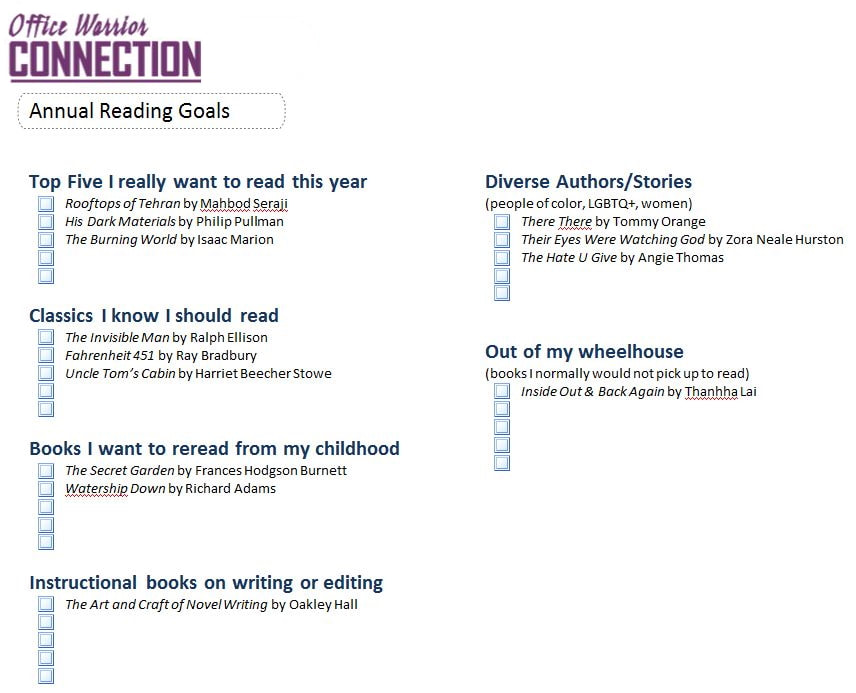
 RSS Feed
RSS Feed
