|
6/2/2019 EBJ - Annual Reading GoalsAll this month, I'm talking about how to use Microsoft OneNote to create an electronic bullet journal. Visit the Office Warrior Connection's index page to a list of topics. Annual Reading Goals I keep a long list of recommendations and books I stumble across that I would like to read. Actually, I keep several lists. I have one in a paper notebook, one in Microsoft OneNote as a task item, one on Goodreads, one on Pinterest, and I'm sure there are more that are currently slipping mind. I started a new one in my 2019 Bullet Journal in Microsoft OneNote for Reading Goals for this year. OneNote lets me keep all my notes organized and accessible because I can access a synced copy from any of my devices. If I'm on the road, I can use my phone. If I'm sitting in front of a computer and have an epiphany, I can jump into the app. For this year's annual reading goal, I made a conscious decision to read more books with diversity, either diverse characters or authors with "own voices." Please feel free to share your recommendations. If you drop me one though, please tell me what you love about the story. I am English speaking only, so please include a link to an English translation if the author is writing in a native language other than mine. Instructions: Annual Reading Goals
Template Instructions Optional Steps Keep in mind that a bullet journal has a primary goal of setting goals and establishing personal accountability, but it also is an historical reference. One way you could extend the history on a page like this would be to include a rating or review. As you check the book off, consider taking a quick note about what you loved or hated about the story, and giving it a review. You could even use the Star icon by selecting a symbol from the Insert > Symbols menu. Adaptations Have you customized my instructions to make your journal uniquely your own? I'd love to see or hear how! Please post your creation on your favorite social media platform and tag me or leave a comment with a link in the notes below! See all the Bullet Journal Posts Return to the Office Warrior Index page Comments are closed.
|

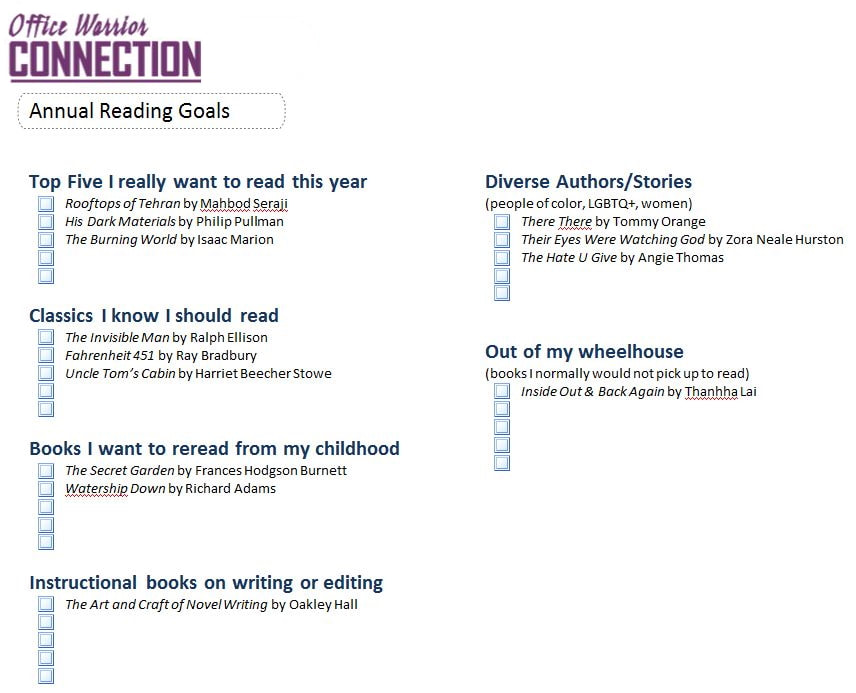
 RSS Feed
RSS Feed
